Selenium Programming
Selenium Course Overview
Popular Courses
Global IT Training has been revolutionizing IT training over the last decade. And our selenium courses are no exception in that regard. Our approach to training our students and making them experts in Selenium is unmatched. Our course has an all-encompassing curriculum covering almost everything an aspiring Selenium professional needs to know.
Selenium Training in Bangalore
Welcome to Global IT Training! We are a leading training institute in Marathahalli, Bangalore that specializes in teaching Selenium. Whether you’re a beginner or an experienced professional looking to enhance your skills, our comprehensive courses are designed to cater to all levels of proficiency.
Global IT Training has been revolutionizing IT training over the last decade. And our selenium courses are no exception in that regard. Our approach to training our students and making them experts in Selenium is unmatched. Our course has an all-encompassing curriculum covering almost everything an aspiring Selenium professional needs to know. This includes the basics of automation, Selenium IDE and RC, Webdriver, Headless Browser Testing, Flash Object Testing, Testing Framework, Hybrid Frameworks, Design Patterns, Cucumber, Continuous Integration, etc. In addition, we provide placement training unlike anywhere, guaranteeing you a job in any of our 1500+ companies we have tip-ups with. So, to become a Selenium expert, stop searching and join Global IT Training, your no 1 destination for learning Selenium.
Book a Free Demo
About Course
Any candidate willing to make a career in automation testing can imbibe the necessary skills through the Selenium Course in Bangalore at Global IT Training and get placed in any of the below-mentioned roles, based on experience, in top MNCs.
- Test Engineer/Senior Test Engineer
- Selenium Automation Analyst
- Quality Assurance Specialist
- Automation Test Lead
- Quality Engineer, Business Analyst
- Test Manager
On average, the Selenium Tester Salary For Freshers is somewhere around Rs. 4-6 Lakhs per annum. With 4-5 years of experience and an excellent skill set, a Professional Selenium Automation Tester earns between Rs. 10-12 Lakhs per annum. Global IT Training ensures students get placed under reputed companies in the abovementioned roles, thereby continuing to rise among the ranks as the Best Selenium Training Institute In Bangalore. “100% placement assistance and training is provided to students at the end of the course.”
Why Learn Selenium Training In Bangalore at Global IT Training?
Live Capstone Projects
Real-time Industry Experts as Trainers
Placement Support till you get your Dream Job offer!
Free Interview Clearing Workshops
Free Resume Preparation & Aptitude Workshops
Course Highlights
- Our Selenium course consists of an expertly designed syllabus to suit the current requirements of the software testing industry.
- Our courses are designed to be suited for both beginners and experienced candidates.
- You will be doing Automation testing for popular websites as part of the practical exercises.
- Flexible class schedule options are arranged to facilitate ease of attendance, namely Weekday, Weekend and fast track.
- Selenium Training in Bangalore The cost of our Selenium Coaching in Bangalore is structured in a way to be made affordable for everyone. In addition, the option of payment in installments is also available.
- Batch sizes are kept as small as possible to ensure maximum attention for all candidates.
- Placement assistance and training are provided to make sure you land your dream job.
- Globally recognized certification is provided at the end of the course.
Curriculum
Getting to know Automation Testing
- What is an Automation Testing
- Scope and Benefits of Automation Testing
Introduction to Selenium
- Prelude to Selenium
- Understanding Selenium
- Learning Selenium Frameworks
- Introduction of the Selenium components
- Different Versions of Selenium
- Selenium and Languages supported by Selenium– Java, PHP & Python
Core Java and OOPS Concepts
- Setup Java Environment
- Setting up eclipse and Downloading JDK
- Java Programming concepts
- Class, Variables, Object,Methods & Packages
- OOPs concepts – Abstraction, Inheritance, Encapsulation, and Polymorphism
- Conditions and Loops
- Access and Non-Access modifiers
- Interfaces, Constructors
- Collections – Set, List, Array and, HashSet, Hashtable, ArrayList, HashMap
- Keyword List
- String Handling
- Exception Handling
- Retrieving the data from Database
Installation and Setting up of Selenium
- Installing the Selenium IDE
- “Selenese” – Selenium Commands
- Creating a Script
- Recording the Script in Selenium
- Executing Scripts
- Debugging Scripts
- Developing Test Cases
- Test Suites with Selenium IDE
Understanding about Assert, Verify, and Locators
- Knowing Verify and Asserts
- Understanding how does Verify and Asserts Differs
- Scenarios for the usage of Verify Vs Asserts
- Understanding Actions
- Extraction of Values
- Using of Regular Expressions
- Understanding Locators
- Exploring Locator Types
- Advantages and Disadvantage of using Locators
Selenium WebDriver
- Understanding the Web Driver
- Architectural Distinction between RC and Web Driver
- Downloading and Configuration of Web Driver with Eclipse
- Cross Browser Testing – Chrome, Firefox, IE, HtmlUnitDriver
- Object locators
- Object Identification
- Understanding Get and Learning Navigate
Handling of Web Page Elements in the Web Driver
- Managing various Web Element using the Web Driver
- Handling Dropdown, Radio Buttons, Listbox, Multi-Select box, Date Picker and Widgets
- Knowing and using the Implicit and Explicit Wait
- Working with Different Browsers
- Recording Screenshots
- Handling Javascript Alerts
- Managing Javascript Prompts
Handling Input Table, Events, and Files in the Web Driver
- Handling Mouse movement
- Handling the Keyboard Events
- Handling Windows
- Managing Tabs and Frame
- Learning Web Tables
- Handling Dynamic and Static Tables
- Automating Real-time scenarios
- Handling Exceptions in the Selenium
- Understanding AutoIT with the File Upload example
- Handling AJAX call in a WebDriver
Headless Browser Testing
- What is a Headless Browser Testing
- Advantages and Disadvantages
- Testing Using HTMLUnitDriver, ChromeDriver, and PhantomJS
Flash Object Testing Using SIKULI
- What is a Flash Object Testing
- Handling Flash Objects using the Sikuli
TestNG Framework
- Introduction to Unit Testing and TestNG Framework
- Difference between Junit and TestNG
- TestNG Introduction
- Configuration with Eclipse
- TestNG Annotations
- Data Providers
- Creation of Test Suite and Executing with a TestNG
- Understanding the TestNG Listeners
- Executing Group Tests
- Parallel Execution in TestNG
- Managing Failed Test Cases
- Generating Reports in the TestNG
Test Automation Frameworks
- Understanding the need of Test Automation Frameworks
- Advantages of using Guidelines Linear Scripting/Test Automation Frameworks
- Table-Driven or Keyword -Driven Testing Framework
- Data-Driven Testing Framework
- Hybrid Test Automation Framework
Developing Hybrid Test Automation Framework
- Creation of Hybrid Test Automation Framework for the Web Application using the WebDriver/ TestNG
- Using external Data for Testing (XML files, Excel Sheet, and Property File)
- Reading and understanding the reports
- Screenshots of Failed Test Case
Design Patterns
- What is the Page Object Model (POM)?
- Knowing what is Page Factory
- How to Implement POM
- Test Case Execution using the POM
Introduction to Cucumber Framework
- Getting to know Behavior-Driven Development (BDD)
- Understanding BDD and Application
- Prelude to Cucumber Framework
- Gherkin
- Components of Gherkin
- Step Definition
- Setting up the Cucumber Project
Selenium Grid
- Prelude to Selenium Grid
- Configuration of Grid Setup
- Configuring Grid for Multi-browsers
- Remove Webdriver
Build Integration
- Integration with Maven
Continuous Integration
- Integration with Jenkins or Hudson
GITHUB – Source Code Management
- What is Version Control?
- What is GitHub?
- How to Download and Install Git
- Creation of a New Repository
- Push Changes to the Repository
- Sending a Pull request
- Merge Changes from the Pull Request
Mentors
Our Selenium training program is led by seasoned industry professionals who bring a wealth of practical experience to the virtual classroom. Our mentors are dedicated to guiding you through the intricacies of Selenium development, providing insights into industry best practices, and offering career advice to help you succeed.
Course Objectives
- Learn the automation fundamentals, including why and when automation is needed during software testing.
- Learn the basics of Selenium, its various components, and its role in testing and automation.
- Getting to know Selenium WebDriver, including its setup, cross-browser testing, and handling of various web elements, mouse movements, and pop-ups.
- Learn about headless browser testing and this approach’s various advantages and disadvantages.
- Getting to know the various testing frameworks, namely keyword-driven, data-driven, and hybrid.
- Learn about the TestNG framework for efficient and structured test case management, including parallel execution and data-driven testing.
- Obtaining knowledge about the Page Object Model (POM) & Page Factory design patterns and implementing them for organized and maintainable test automation.
- Learn about Behavior-Driven Development with Cucumber, setting up the Selenium Grid for parallel testing, integration with tools such as Maven, and continuous integration with Jenkins.
- Working in real-time projects such as Automated Patient Data Transmission, Automated Emergency Medical Services solutions, etc.
Real-Word Projects
Lorem ipsum dolor sit amet, consectetur adipiscing elit. Ut elit tellus, luctus nec ullamcorper mattis, pulvinar dapibus leo.
Fees
Lorem ipsum dolor sit amet, consectetur adipiscing elit. Ut elit tellus, luctus nec ullamcorper mattis, pulvinar dapibus leo.
Admissions
Lorem ipsum dolor sit amet, consectetur adipiscing elit. Ut elit tellus, luctus nec ullamcorper mattis, pulvinar dapibus leo.
Student Reviews
Harshit kumar
Deepak Kumar Mehto
Address
Floor 3rd , No 11, MKB SQUARE BUILDING, near Canara Bank, Bengaluru, Karnataka 560037
Call Us
+91 7411577790
info@contact.com
Website
Our Trending Courses

Cloud Computing
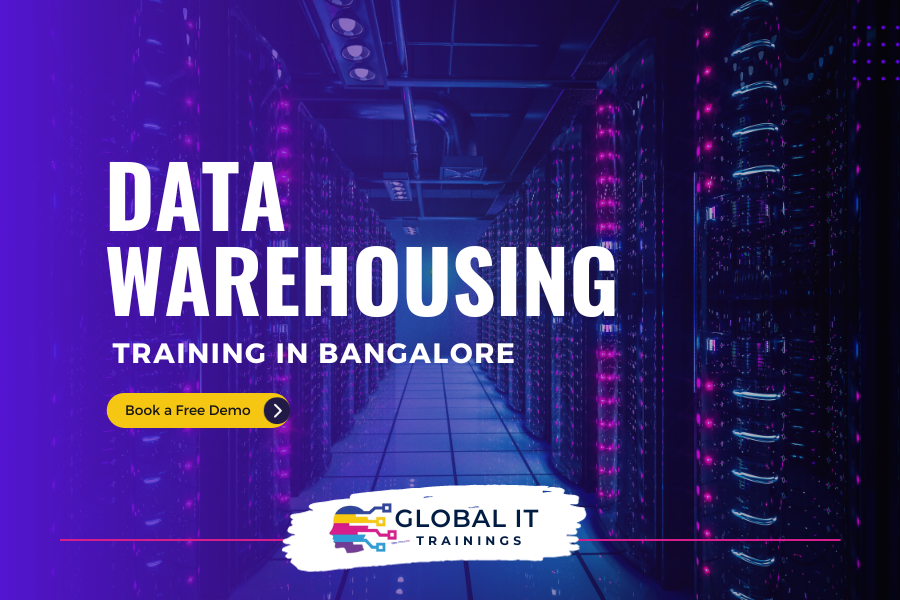
Data Warehousing

Programming Languages
Live & Interactive Course Sessions
Real-Time Professionals as Trainers
Interviews & Placement Assistance
Live Projects
Certification
Affordable Fees
Our Students are Working in












Have Any Questions?
FAQ's
Lorem ipsum dolor sit amet, consectetur adipisicing elit, sed do eiusmod.
Why Should I study Selenium in Bangalore at Global IT Training?
- The Selenium course is designed by industry leaders with more than 10+ years of experience in the testing framework.
- Global IT Training provides the maximum lab sessions to students to make them understand the concepts easily.
- Broad coverage of the course, with 60+ hours of training provided to students.
- An Affordable fee structure for both students and working professionals as well.
- Flexible course timings for students and professionals.
- Support students in resume building.
- Global IT Training provides helpful interview tips to the students.
- Upskills your knowledge with Real-time projects and case studies underworking professionals.
Does Global IT Training provide Placements assistance after completion of the course?
Global IT Training has tie-ups with over 1500+ companies, and many of these companies have openings for various roles in Selenium testing. Moreover, our very active placement cell provides you with 100% placement assistance. The placement cell also contributes by training students in mock interviews and discussing Selenium Interview Questions and Answers after course completion.
